Application Security Testing
Best Practices
What is Application Security Testing and Why is it Important for Your Organization?
Application security testing is the process of evaluating and assessing the security of an application or software system to identify vulnerabilities and weaknesses that could be exploited by malicious attackers. It involves a series of techniques and methodologies, including: code reviews, vulnerability scanning, penetration testing, and security assessments, among others.
Application security testing is essential for organizations to ensure the security and protection of their valuable data and assets. As technology advances, more and more business operations and services are delivered through applications, making them the primary targets for cyber-attacks. These attacks can lead to data breaches, system crashes, financial losses, and reputational damage, among other consequences.
Best Practices for Application Security Testing
Types of Application Security Testing
There are several types of application security testing techniques that organizations can use to identify vulnerabilities and ensure the security of their applications. Here are some of the most common types of application security testing:
SAST involves analyzing the application’s source code and identifying potential vulnerabilities, such as insecure coding practices, SQL injection, and cross-site scripting. SAST tools can analyze the entire codebase, including libraries and frameworks used in the application, to identify vulnerabilities that could be exploited by attackers.
DAST involves analyzing the application while it is running and sending input to the application to identify vulnerabilities, such as SQL injection and cross-site scripting. DAST tools can also identify other vulnerabilities, such as authentication and authorization issues, and can be used to simulate attacks on the application to identify potential weaknesses
IAST combines the benefits of both SAST and DAST by analyzing the application’s source code while it is running. IAST tools can identify vulnerabilities in real-time and provide feedback to developers to help them address the issues before they become more difficult and expensive to fix.
Penetration testing involves simulating attacks on the application to identify potential vulnerabilities that could be exploited by attackers. Penetration testing can be performed manually or using automated tools, and can be used to identify vulnerabilities such as weak passwords, unsecured configurations, and unpatched vulnerabilities.
Mobile application security testing involves analyzing mobile applications for vulnerabilities that could be exploited by attackers. Mobile application security testing can include testing for vulnerabilities such as data leakage, encryption weaknesses, and insecure storage of sensitive data.
Container security testing involves analyzing containers used in the application to ensure that they are secure and do not introduce new vulnerabilities. Container security testing can include analyzing container images for vulnerabilities, identifying container configuration issues, and testing for runtime vulnerabilities.
Cloud security testing involves analyzing cloud-based applications and services for vulnerabilities that could be exploited by attackers. Cloud security testing can include analyzing cloud configuration settings, identifying cloud storage vulnerabilities, and testing for access control issues.
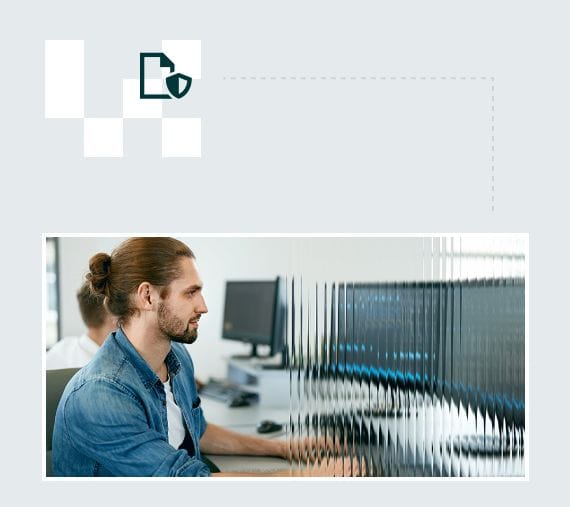
Onapsis Control for Application Security Testing
Powered by research and insights from the Onapsis Research Labs, Onapsis Control provides automated application security testing for SAP applications, enabling organizations to build security into development processes to find and fix issues as quickly as possible.
Reduce time spent on code reviews: Enable automated code scanning assessments and eliminate manual processes to identify vulnerabilities quickly and accurately. Faster remediation leverages step-by-step instructions.
Reduce costly errors in production: More visibility into transports allows you to block or mitigate transport errors. Critical issues in code and transports are prevented from getting into production systems, saving you money.
Prioritize code issue resolution based on impact: Predefined test cases allow you to scan millions of lines of code in minutes, including but not limited to: security, compliance, data loss prevention, code performance, robustness, and maintainability. Mitigation can be prioritized using impact and probability ratings.
One-click resolution for common code errors: Code review cycles are accelerated by leveraging automated code identification and remediation tools to find and fix common errors in bulk code.
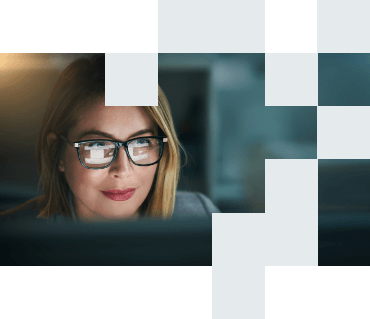
Ready to address your SAP cyber security blindspot?
Let us show you how simple it can be to protect your business applications.

