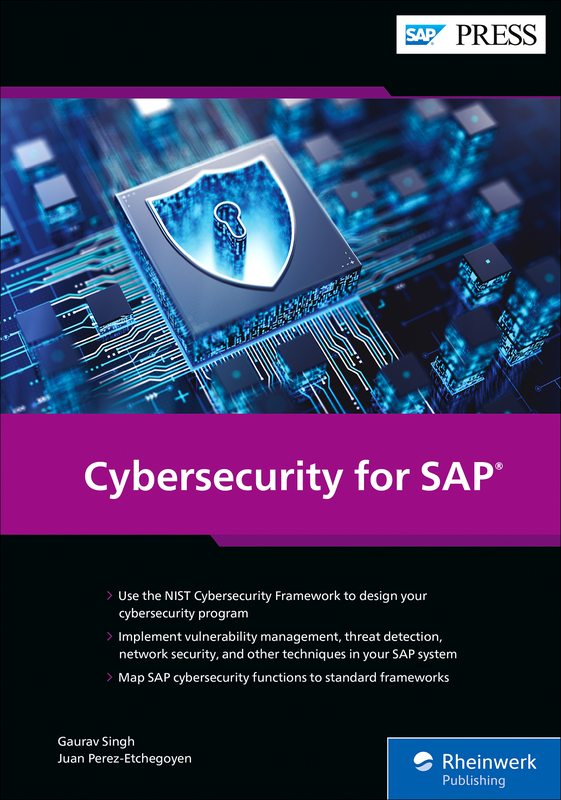Onapsis Health Check Services
DownloadAvailable for each Onapsis product. Onapsis Health Check Services includes expert analysis of usability and a personalized plan with specific recommendations to help customers improve product performance and maximize return on investment.
Business-critical applications are the lifeblood of an organization, and an attack against any of them has the potential for a devastating impact across the entire organization. That’s why more than 20% of the Fortune 100 and close to 30% of the Forbes Global 100 elect to partner with Onapsis to solve their biggest application security challenges.
Although Onapsis products are easy to deploy, integrate, and maintain, competing transformation projects and ongoing challenges with limited resources and flat (or declining) budgets frequently prevent customers from fully leveraging the technology and maximizing the value of Onapsis in their environment.
Onapsis Health Check Services directly address these challenges and help teams with valuable course corrections to get back on track. Our Professional Services team delivers Health Check Services for all Onapsis products with the goal of helping customers better align usage and optimize their environment. Each service begins with a point-in-time capture of existing product usage. This includes delivering a comprehensive customer technical survey and an evaluation of your current Onapsis deployment, including validation of the security rules and checks that are operational on your systems. Our experts analyze the output of point-in-time product scans and survey data to create a detailed gap analysis with recommendations and best practices for remediation. Within a few weeks, customers receive an actionable attack plan to best align their unique environment with best practice usage of Onapsis. These personalized recommendations cover how to adjust team alignment, technically optimize the product, and integrate existing tools and processes currently in use.
“Onapsis helped us identify concrete actions to take in order to improve our company processes for vulnerability management and better mitigate risk.”
– Director of IT, Risk, and Compliance, Fortune 500 Manufacturing Company
How Onapsis Health Check Services Work
Onapsis offers Health Check Services aligned to the products that are implemented in the customer environment. This includes services for Assess, Defend, and Control. Customers can purchase multiple health check services based on what is deployed.
Table 1: Onapsis Health Check Services Features and Benefits
| ONAPSIS ASSESS HEALTH CHECK | |
| Description | Benefits |
| Detailed product usability survey | Measurement of current product, deployment, configuration, and usage against best practice benchmarks to understand gaps |
| Vulnerability identification assessment | Discovery of assessment vulnerabilities and whether they are tracked in a central repository to comply with best practices |
| Vulnerability scanning validation | Run vulnerability scans to ensure appropriate configuration, asset tagging, and scan cadence have been enabled |
| Patch management process identification | Identification of the current patch management process |
| Issue tracking workflows and validation | Assessment of whether issues are tracked in a central repository for response |
| Assess gap analysis report | Delivery of detailed report outlining gap analysis between best practices and existing environment usage and deployment |
| Compliance policy identification* | Determine whether policies needed for compliance audits match the compliance packs implemented |
| Assess and Comply gap analysis report* | Delivery of detailed report outlining gap analysis between best practices and existing environment usage and deployment |
| Detailed product usability survey | Measure current product, deployment, configuration, and usage against best practice benchmarks to understand gaps |
| Notable event and incidents review | Determine if current notable events and incidents are aligned to incident profiles |
| Incident tracking workflows and validation | Assessment of whether incidents are tracked in a central repository for response |
| Asset configuration baseline check | Validation that SAP asset configuration baselines have been established per system type |
| SIEM integration check | Identify if SIEM integration exists and is optimized to receive data |
| Defend gap analysis report | Delivery of detailed report outlining gap analysis between best practices and existing environment usage and deployment |
| Detailed product usability survey | Measure current product, deployment, configuration, and usage against best practice benchmarks to understand gaps |
| Code scan results assessment | Discovery of assessment of code vulnerabilities and their prioritization for remediation |
| Code scan validation | Run code scan to ensure code scans are configured correctly |
| Code remediation validation | Validate code remediation process methodology |
| Control gap analysis report | Delivery of detailed report outlining gap analysis between best practices and existing environment usage and deployment |
*Available for customers with Comply pack licenses
The Onapsis Platform
Onapsis Control is one-third of the Onapsis Platform. The Platform provides complete attack surface management for ERP landscapes, focused on business-critical application security that directly target interconnected risk – vulnerability management, threat monitoring, compliance automation, and application security testing.
Onapsis is proud to be an Oracle partner and the only application security and compliance platform invited to the SAP Endorsed Apps Program.