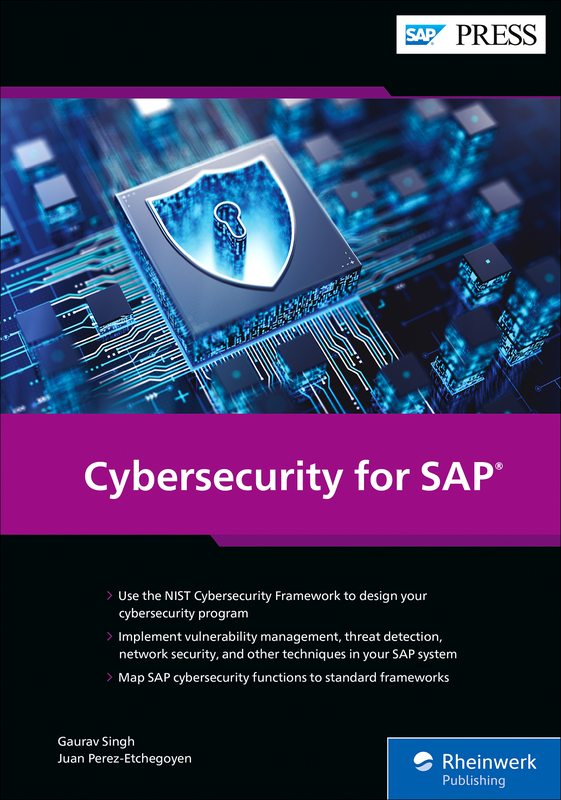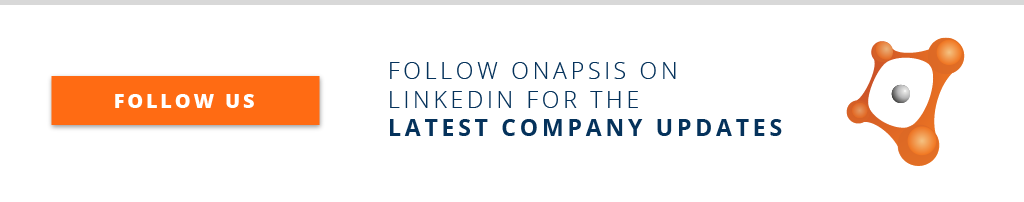5 Security Tips For Working From Home
Working from home has become the new norm for many, and with good reason. In addition to the shifting social climate, working from home has many advantages, such as saving time and money on your commute, the ability to limit time spent chatting at the water cooler and having more alone time to buckle down on intense projects. But working from home can also be risky, especially in the security and compliance space. How can you guarantee that your connection, conversations and assignments are just as secure as they would be in your office? Here are 5 tips and considerations to make sure you stay safe and secure while working from home.
1. Secure Your Internet Connection
The WiFi you use from home can introduce you to significant risks if not secured properly. The first and most obvious step in securing your home WiFi is adding a secure password to your home network and only giving it out to cohabitants, and for additional security, make sure to select WPA2-AES under the security settings on your router. This makes sure everything you send over your WiFi connection is encrypted and virtually impossible to hack. If you use a public network, such as what you would find in Starbucks or in a library, you expose your information to a potential attack, since no authentication is necessary to establish a network connection. Attackers could gain access to all of the information you are sending, from confidential emails, to your company’s credentials and personal details.
2. Use Your Company Issued Laptop at All Times
While working from home, you may be tempted to use your personal computer, especially if your work laptop is bulky, outdated or lagging, but this could put your laptop or mobile, and company information at risk. Your work laptop is likely managed by your IT team behind the scenes, where they install regular updates, run antivirus scans and block malicious sites. Your personal computer likely is not updated with the same robust protocol that your organization follows. It may also be tempting while working from home to share company laptops with friends or family for online use, but this could be very dangerous. Since there is a risk of not being able to monitor what they’re surfing, which could put your laptop or mobile, and company information at risk.
3. Connect to Your VPN Gateway
Most organizations have adopted the usage of VPNs, or Virtual Private Networks. These gateways create a secure connection from your device to the VPN gateway, and then to your organization’s internal network, acting as a tunnel. A VPN is able to create enterprise-level cybersecurity, hiding your IP address, encrypting data transfers in transit, and mask your location, making them a perfect way to provide additional security while working from home or on the road.
4. Update Your Software
While software updates can be pesky and time-consuming, they are essential for keeping your systems safe, secure and protected. Zak Psaras, a Security Operations Engineer, believes that “while maintaining a high level of security for a fully remote workforce is a daunting challenge for many companies, these small, individual measures and precautions can greatly decrease your organization’s risk during these times. Without the ability to rely on dedicated security infrastructure, there are still many steps everyone can take to protect your organization and improve your own personal security posture.” Updating your software is a great way to easily stay secure while working from home.
5. Be Wary When Opening Emails
You should always be careful when opening suspicious or malicious emails, whether you are in the office or at home. Any emails asking for login credentials or personal information should be heavily scrutinized before responding or acknowledging. Make sure to check with your IT department if there is any confusion regarding a specific email in question.
While working from home is becoming a part of modern 9 to 5 culture, you need to ensure that you are taking all the necessary precautions when doing so.