Understanding & Defending Against
Ransomware Attacks
What is Ransomware and How Does It Work?
Ransomware is a type of malware (malicious software) that encrypts a victim’s files or locks their computer, effectively rendering them inaccessible to the user. The attacker then demands a ransom payment in exchange for restoring access to the files or device.
Ransomware can infect a computer system through a variety of methods, such as malicious email attachments, fake software updates, or drive-by downloads from compromised websites. Once the ransomware is executed on a victim’s device, it can begin to encrypt files or lock the device.

Common Threat Vectors for Ransomware Infection
Some common sources that can often lead to a ransomware attack include:
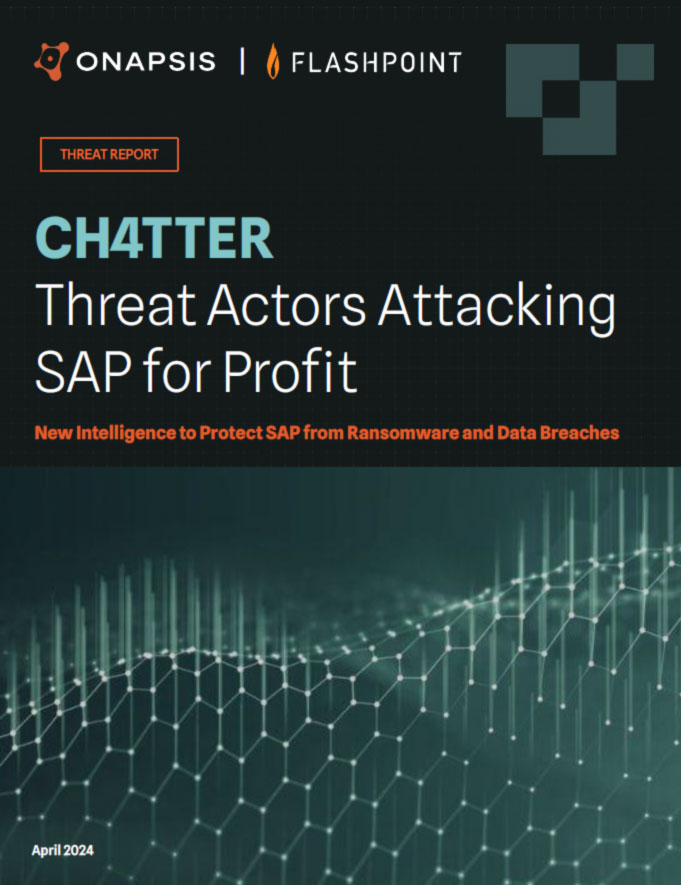
400% increase in ransomware attacks involving compromising SAP systems & data*
*Between 2021 and 2023
Industries Most Targeted by Ransomware
A recent study of 500 cybersecurity professionals investigated how enterprises experience and manage ransomware attacks. The research found that ransomware is an all-too-common occurrence across a vast array of industries with threat actors seeking to profit. However, the following industries are increasingly targeted by ransomware attacks:
Protecting Business Critical Applications Against Ransomware
Onapsis protects the application layer with the Onapsis Platform and serves an essential part of our clients’ plans to protect their SAP and Oracle applications from ransomware:

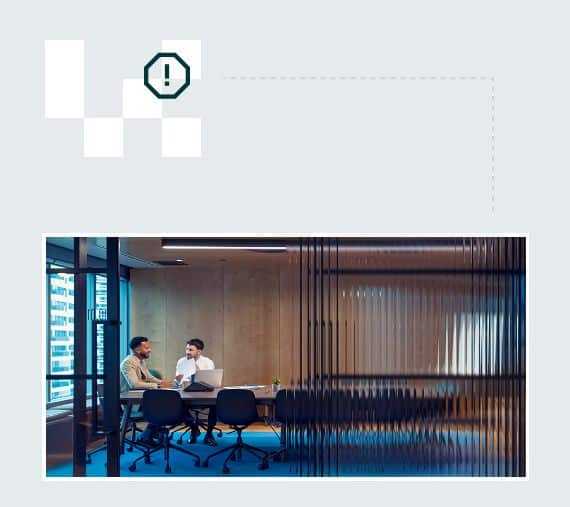
Developing a Ransomware Incident Response Plan
Protecting against and preparing for Ransomware can be challenging, but the most important best practice is to be prepared and have a plan. According to SANS, there are six steps in order to properly handle a security incident: Preparation, Identification, Containment, Eradication, Recovery, and Lessons Learned.
Annual Tabletop Exercises

CISA Tabletop Exercise Packages (CTEPs) for example, can be a starting point or foundation for your organization’s preparedness. Simulated ransomware attacks enable an organization to identify gaps in incident response plans. This can not only help the IT and security teams feel prepared, but the board and other stakeholders. Practice and preparedness helps teams be measured instead of chaotic in the event of an incident.
Steps Your Organization Can Take in 2025 to be More Prepared for Ransomware
01. Review your incident response plans (or start developing one) and continuously evaluate whether it is sufficient should a security event arise.
02. Conduct tabletop exercises with stakeholders in your organization at least once a year.
03. Patch known & exploited vulnerabilities and address misconfigurations.
04. Establish visibility for your organization’s full attack surface and anticipate how threat actors may seek to take advantage of any weaknesses.

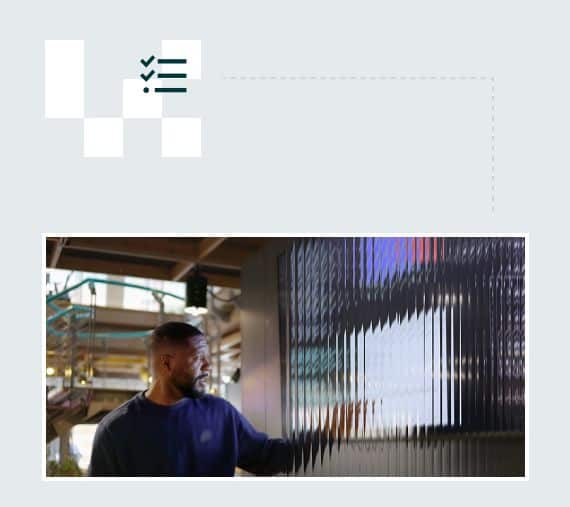
Steps Your Company Can Take in 2025 to Recover from A Ransomware Attack
In the event your company has already fallen victim to a ransomware attack, CISA guidance recommends these steps. Here is some high-level guidance to begin to recover:
01. Isolate Infected Systems: Immediately isolate infected systems from the network to prevent the ransomware from spreading to other devices.
02. Assess the Damage: Assess the extent of the attack and determine which systems and data have been affected. Conduct a thorough investigation to identify the source and scope of the attack.
03. Restore Data from Backups: Restore your data from backups, if available. Ensure that the backups are clean and do not contain any malware.
04. Implement Additional Security Measures: Implement additional security measures to prevent future attacks. This may include updating software, implementing access controls, and training employees on cybersecurity best practices.
05. Conduct a Post-Incident Review: Conduct a post-incident review to evaluate the effectiveness of your response and identify areas for improvement. Use this review to update your incident response plan and improve your security posture.

Ready to eliminate your SAP cyber security blindspot?
Let us show you how simple it can be to protect your business applications.
