SAP Cloud Security: Best Practices to Safeguard Your Cloud-Based SAP Systems
What is SAP?
SAP is a global leader in enterprise application software, with solutions like ERP, CRM, and BI that power business-critical operations. As organizations modernize their environments through offerings like RISE with SAP and SAP Business Technology Platform (SAP BTP), securing these cloud-based systems has become a critical priority.
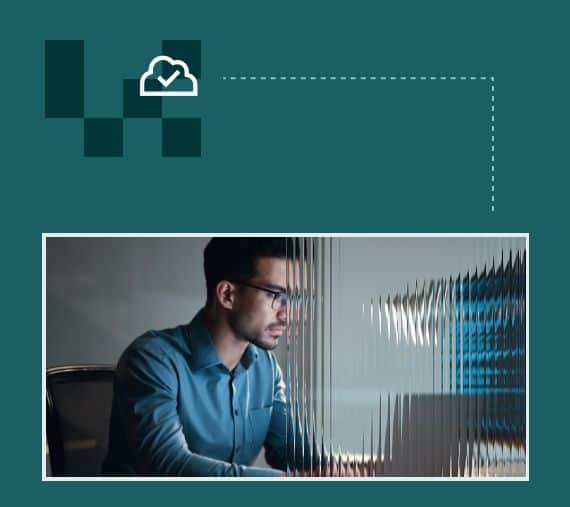
Understanding SAP Cloud Security
Businesses are increasingly turning to cloud solutions to streamline operations and improve efficiencies. One such solution is SAP Cloud, which offers a range of enterprise applications and services to help businesses grow and scale. However, with the benefits of cloud computing come security concerns, and it is essential for businesses to understand how to optimize their SAP Security to protect their valuable data and assets.
SAP Cloud Security refers to the policies, technologies, and controls designed to protect SAP applications and data hosted in cloud environments. As organizations migrate to cloud-based ERP solutions like SAP S/4HANA Cloud, SAP Business Technology Platform (BTP), and RISE with SAP, ensuring a secure cloud foundation becomes critical to safeguarding business operations.
Why SAP Cloud Security Matters
SAP systems manage core business functions like finance, HR, supply chain, and more. In cloud environments, these systems are exposed to new risks, including misconfigurations, unauthorized access, and third-party integration vulnerabilities. Cyber attackers actively target SAP applications, and cloud-based systems increase the potential attack surface.
Security incidents involving SAP can lead to data loss, regulatory penalties, and operational disruption. Cloud-specific risks—such as insecure APIs, poor identity governance, and insufficient visibility across hybrid environments—make proactive SAP cloud security essential.


Key Principles of SAP Cloud Security
Effective SAP Cloud Security strategies align with the following principles:
SAP’s cloud products include built-in security features, but these are not comprehensive. Organizations must implement additional controls and continuous monitoring to achieve full protection and compliance. Onapsis helps fill this critical gap by providing visibility into cloud misconfigurations, user activity anomalies, and unpatched vulnerabilities across SAP BTP, RISE with SAP, and S/4HANA Cloud. With threat intelligence and automation from Onapsis Research Labs, enterprises can confidently secure their SAP cloud environments beyond native tools alone.
What is the SAP Shared Responsibility Model?
The SAP Shared Responsibility Model defines which aspects of security are managed by SAP and which are the responsibility of the customer. In cloud and hybrid SAP environments such as SAP BTP, RISE with SAP, and S/4HANA Cloud, SAP is responsible for securing the infrastructure, including physical data centers, network controls, and the hypervisor. Customers, on the other hand, are responsible for securing application configurations, user access, integrations, and any custom development.
This division of responsibilities is often misunderstood, leading to critical security gaps. For example, while SAP may patch the underlying infrastructure, it is the customer’s responsibility to apply SAP Security Notes, manage roles and authorizations, and monitor for application-layer threats.
Onapsis helps organizations operationalize the shared responsibility model by providing continuous visibility, compliance assurance, and real-time threat detection across the parts of SAP environments that customers are responsible for securing.

Overall, SAP Cloud Security offers scalable and efficient protections that help organizations strengthen their security posture, reduce operational costs, and maintain regulatory compliance, especially when paired with advanced capabilities from trusted partners like Onapsis. This comprehensive approach is key to achieving a truly secure cloud transformation.
Challenges with SAP Cloud Security
While SAP Cloud Security offers powerful protections, organizations still face significant challenges in securing complex hybrid environments, managing shared responsibilities, and ensuring full visibility across their SAP landscape. These challenges include:
Many organizations struggle to gain full visibility into their SAP cloud environments. This lack of unified oversight creates blind spots across applications and infrastructure layers, making it harder to identify misconfigurations or detect malicious activity in real time.
Securing SAP in hybrid environments where cloud, on-premises, and third-party systems intersect requires unified policies and coordination. Without centralized control, inconsistencies in security posture can introduce exploitable gaps and complicate audit readiness.
Security in SAP cloud environments is shared between SAP and the customer, yet many organizations overlook their part. This can result in unprotected interfaces, improperly configured user roles, and reliance on default settings. These are issues that Onapsis frequently uncovers during assessments.
Compliance Complexity in Cloud Environments Maintaining compliance in SAP cloud deployments is more difficult due to constantly changing workloads and integrations. Without specialized tools like those from Onapsis, organizations risk falling out of alignment with critical standards like SOX, GDPR, or HIPAA.
Organizations using SAP cloud solutions may need to comply with various regulatory and industry standards such as GDPR, HIPAA, and PCI DSS. Meeting these requirements can be challenging, and failure to do so can result in significant financial and reputational damage.
Internal actors – whether negligent or malicious – pose a serious risk in SAP cloud environments. Weak access controls, excessive privileges, and a lack of monitoring can enable unauthorized actions. Organizations must implement granular role-based controls and continuous activity monitoring to reduce exposure.
SAP systems in the cloud are high-value targets for attackers. Misconfigurations, vulnerable services, and exposed endpoints can all lead to data loss. Protecting against breaches requires layered security: encryption, access restrictions, and proactive vulnerability management.


